Today, we're happy to announce the release of MongoBooster 1.1. This release adds support for GridFS, Dark editor theme, Mark connection with color and several minor updates.
Although we are showing screenshots of MongoBooster for Mac OS X, all this new features are available for Windows and Linux as well.
GridFS Support
MongoBooster fully supports MongoDB’s GridFS. With our GridFS Viewer, you can read and write to GridFS collections. Files can be added easily with drag and drop.
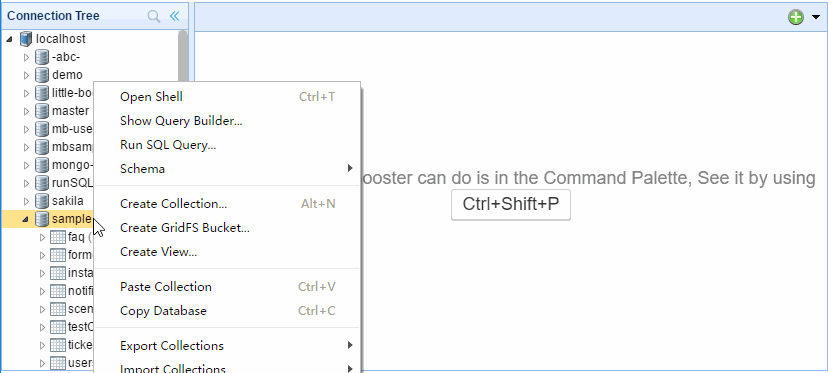
Dark Editor Theme
MongoBooster offers a new dark editor theme with improved syntax highlighter.
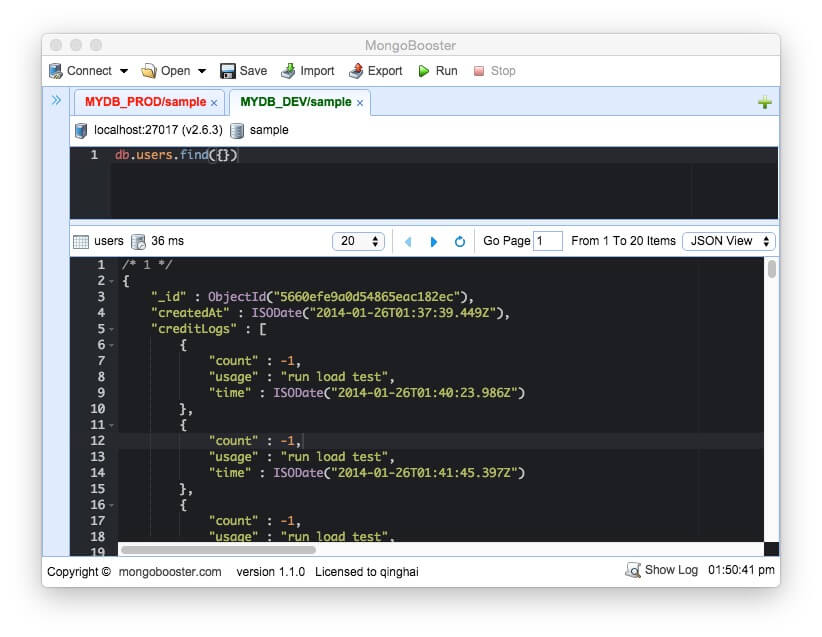
Mark Connection with Color
When working on dev/prod databases at the same time you may unintentionally delete or update something on prod instead of dev. Now you could mark prod ones in red and dev in green. It would help you prevent this kind of mistake.
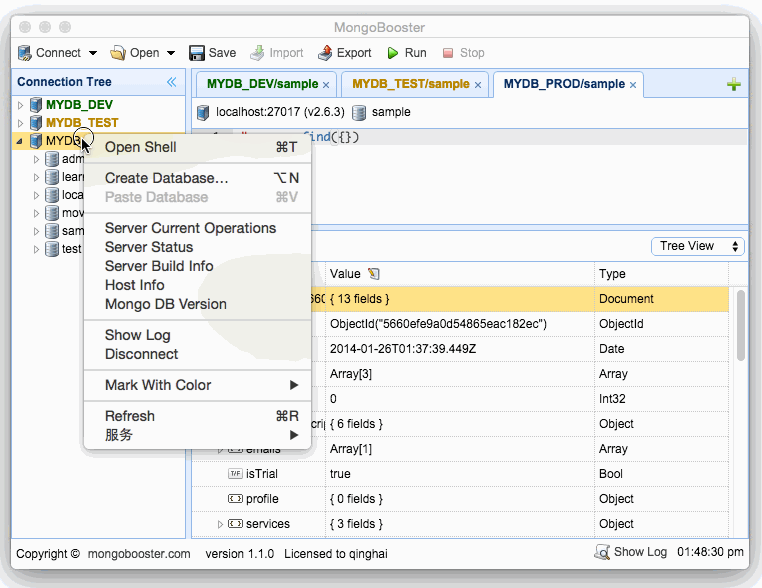
Drag and Drop Tabs Re-ordering
MongoBooster allow moving of tabs via drag and drop reordering.
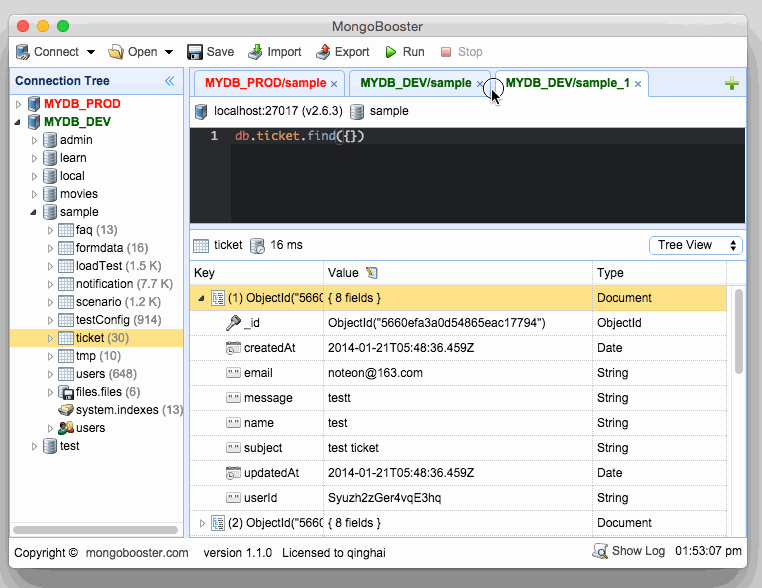
Improve Connection Tree
- Add "Server Current operations" and "Server Build Info" Right-Click Menu items in Connection node.
- Add "Create GridFS Bucket ...", "View Users", "Add User..." , "Server Status", "Server BuildInfo" and "Database Current Operations" Right-Click Menu items in Database node
- Add "Current Operations" Right-Click Menu item in Collection Node
- Add "Add User ..." Right-Click Menu item in Users Node
Notable Minor Updates
- Connections Config Export and Import
- Use "Ctrl+Alt+N" to open a new window, it is handy to analyze the results of the same query side-by-side.
- Keep SSH connection alive and improve performance
- Enable F5 for refresh tree nodes(Win+Linux)
- Improve Syntax Highlighter
- Improve field auto-complete
- Add "show in tab shell" button on JSON View Dialog
- Upgrade Moment.js to 2.11.1;
- Several minor bugs fixed
Thank you!
Please visit our feedback page or click the “Feedback” button in the app. Feel free to suggest improvements to our product or service. Users can discuss your suggestion and vote for and against it. We’ll look at it too.