We're so proud to release Mongobooster 3.0 today. In this brand new version, it gets more and more useful with our full-featured shell and several new tools.
New free edition added with Mongobooster 3.0, this free edition is free for personal/commercial use but limited function.
Schema Analyzer
Schema Analyzer is a very useful build-in tool. Due to schema-less feature, collections in MongoDB do not have a schema document to describe field's datatype, collection structure and validations. With our brand new Schema Analyzer Tool, you will get a document to describe the schema of certain collection from sampled(random, first, last) N or all records.
The document shows the probability of sampled objects , different types percentage, you could get a brief of certain collection's schema. If you want more accurate result, you could sample more records or analyze whole collection, but it may took a long time to finish if the collection has millions records or thousands fields.
It also shows document validation of the collection, which is a new feature in MongoDB 3.2. There will be a validator window showing below the document. If you click the link, field will be highlighted in the window.
You could export this document to most popular document file types, like MS Word, PDF, HTML, along with JSON, TXT and CSV. Mongoose.js schema file supported as well. Sample file
Test Data Generator
Create a large collection with random but "real data" is available in Mongobooster 3.0. We now provide more than 100 templates to create random faked "real" data, and you can use this tool to create test data with incredible large size. You could also define how much data is blank too, and how many docs to create. All settings will generate a script in the shell, and you could customize it with more complex business logic.


Import Data from RDBMS
In case you want to transform a project's database from MySql to MongoDB, or need to import data from 3rd party database., now you could do it through our RDBMS data import tool. We now support MySql, PostgreSql and MSSQL. Like test data generator, you could just config it on UI or write more complex business logic in the shell.
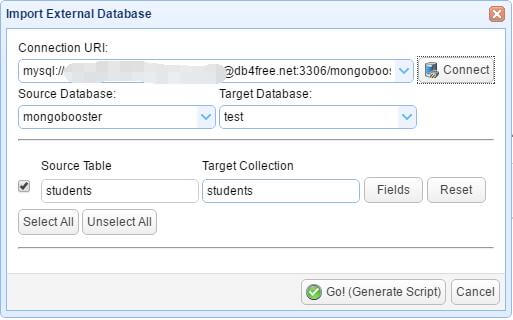
Read-only Status Lock
You do have full access to a production database, but usually you don't want to change anything by mistaken, you could use the read-only status lock. There are two ways to use it:
- Set an entire connection read-only, edit the config make it read-only
- Set any tab read-only temporarily, use the lock button on the tab toolbar
You could unlock temporarily of a locked config by using the unlock button too. The temporary lock/unlock only affects current tab.
Export to SQL file
We added import RDBMS to MongoDB, on the other hand, we also provide export MongoDB database/collection to .sql file. Supported dialect includes MySql, MSSQL, PostgreSql and Oracle.

New Export/Import/Copy Progression
Like test data generator and import RDBMS to MongoDB, we put all the export/import/copy logic in the shell, you could review the code to make your changes. The progression is shown in theconsole.log/print tab.
Auto Refresh on result dataview
Under the dataview setting menu, a dataview auto refresh setting list is added. Whichever view you use, the dataview will refresh automatically in certain seconds.(Note: if you want to change your shell code, you need to pause the auto refresh which is besides the countdown)
Minor Enhancement
- Transpile to ES5
Mongobooster's code is written in ES6 as default, but Mongo shell hasn't supported it yet. If you want to use the code we created in that, you could transpile the code to ES5, it's in the context menu of the shell editor(you could find any command using Ctrl(Command)+Shift+P) - Support SSH key format: ECDH and ECDSA
- Validator node on connection tree
Under collection node, a new validator node is added. Document validation is a new feature of MongoDB 3.0, you could double click the node to view it. - Add clear dataview button on the rightest dataview toolbar
Bugfix and other improvements
- Added, show capped:true in collection stats tooltip.
- Improved, reduce memory leak
- Improved, enlarge editor as default when "Edit Document"
- Improved, transform $ to \$ when add snippet(favorite script) from shell
- Improved, add ordered row number in dataview, e.g. the 2nd page's record number starts with 21 if page size is 20
- Fixed, mongotop with locks can choose database
- Fixed, adminCommand("top") show duplicated data in tree view(MongoDB 2.6)
- Fixed, "Edit Field/Value" dialog opened without focus in editor
- Fixed, auto complete shows fields from other collections
- Fixed, after add key in "Edit Field/Value", tree view shows wrong data structure
- Fixed, not all databases show in mongotop
- Fixed, connection tree filter not showing when the window's width is less than 896px
- Fixed, in JSON view with mongoexport format, Double show as an empty Object
- Fixed, treeview pagination internal issue(somethings after change page size, no record shows)
- Fixed, if db's name contains "-", use db not working properly
- Fixed, long titles of dialog not show properly
- Fixed, after editing favorite, the edited script not selected
- Fixed, a rarely happened treeview row cannot be selected issue
- Fixed, after dragging some dialog, its height will decrease every time when reopen it
Thank you!
Please visit our feedback page or click the “Feedback” button in the app. Feel free to suggest improvements to our product or service. Users can discuss your suggestion and vote for and against it. We’ll look at it too.