Today, we're happy to announce the release of MongoBooster 4.1. This release includes visual query builder, scripts history search and a few minor updates.
Visual Query Builder
MongoBooster 4.1 comes with visual query builder. The two-way query builder could help you construct and display complex MongoDB find statements even without the knowledge of the MongoDB shell commands syntax.
To use query builder:
- Use the Query Builder button in the editor toolbar.
- Right-click the collection node in the connection tree, execute "Show Query Builder..."
- Popup Command Palette (Ctrl-Shift-P), enter "Query Builder"
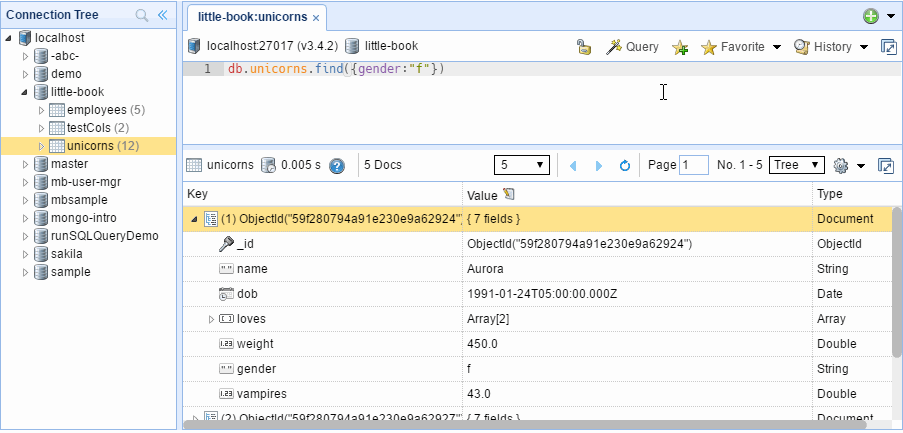
Scripts History Search
This release provides a more friendly scripts history search. I strongly believe, this might be your most frequently used feature of history. When you’ve already executed a very long shell script, you can simply search history using one or a few keywords and re-execute the same command without having to type it fully. Press Ctrl-F7 and type the keyword. In default, MongoBooster will filter history that contains the current database and collection.
- Tip: to match multiple words, please enter more keywords into the search box with + sign.
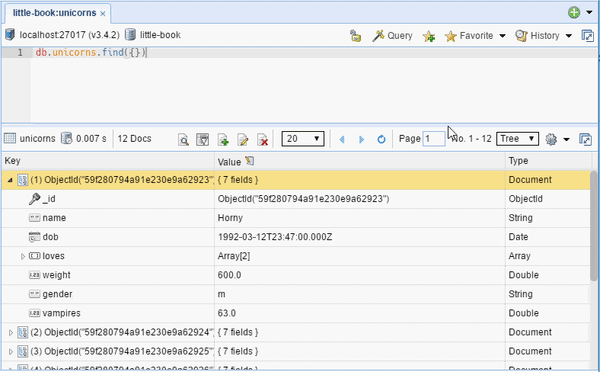
Minor Enhancement
Maximizing and Restoring Script Editor and Output Panel
Editor/Ouput panel can be maximized (other panel is minimized at the same time) to provide more space for editing your script or seeing the result. When panel is maximized, you can simply restore its original size. To maximize or restore panel, simply use the maximize/restore button in the toolbar or press Ctrl-0 | Ctrl-9.
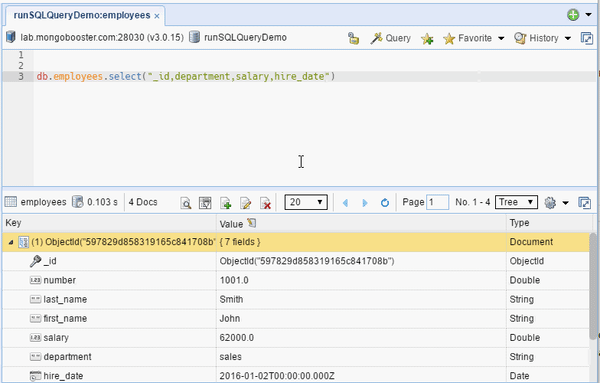
improved cursor.select() method
The cursor.select(arg: string|Object): ICursor method specifies which document fields to include or exclude. In addition to separating the field lists using spaces, the new version 4.1 also allows you to separate the fields using commas. The advantage is that the comma in the field list can popup Field Auto-complete list.
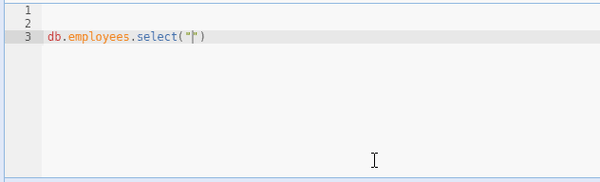
Bugfix and other improvements
- Improved, Editor: after you comment a line (ctrl + / ), advance cursor to next line. link
- Fixed, Windows line endings should present when coping to clipboard. link
- Fixed, Data view, shift multi-select ordering bug. link
- Fixed, GUID/LGUID CSV export issue. link
Hotfix
Hotfix in MongoBooster 4.1.2
- Fixed, Query Builder, correct db.group.find() to db.getCollection("group").find()
- Fixed, Query Builder, rules ordering bug
Hotfix in MongoBooster 4.1.3
- Fixed, "Cannot find module './../pegjs-parser'" error when run SQL Query in Windows.
Thank you!
Please visit our feedback page or click the “Feedback” button in the app. Feel free to suggest improvements to our product or service. Users can discuss your suggestion and vote for and against it. We’ll look at it too.