We are pleased to announce the release of NoSQLBooster 10.0. This new version introduces AI Helper, a feature designed to enhance how developers work with MongoDB. With AI Helper, NoSQLBooster now supports natural language queries, cross-language code translation, and step-by-step script explanations - features that aim to make MongoDB development more intuitive and efficient.
If you want to try NoSQLBooster 10.0 out now, you can get it from the following link.
NoSQLBooster 10.0 Download Link
The product will automatically enter the 30-day trial mode after a successful installation. At the end of the 30-day trial period, the product becomes a free edition. The free version is free for personal/commercial use but with limited functions.
Note: Advanced AI features including auto-running generated scripts in IDE, code translation, and script explanation are exclusively available for Active Software Assurance users. Please check feature matrix for more information.
The following figure shows the main interface of version 10.0 with the new AI Helper panel.
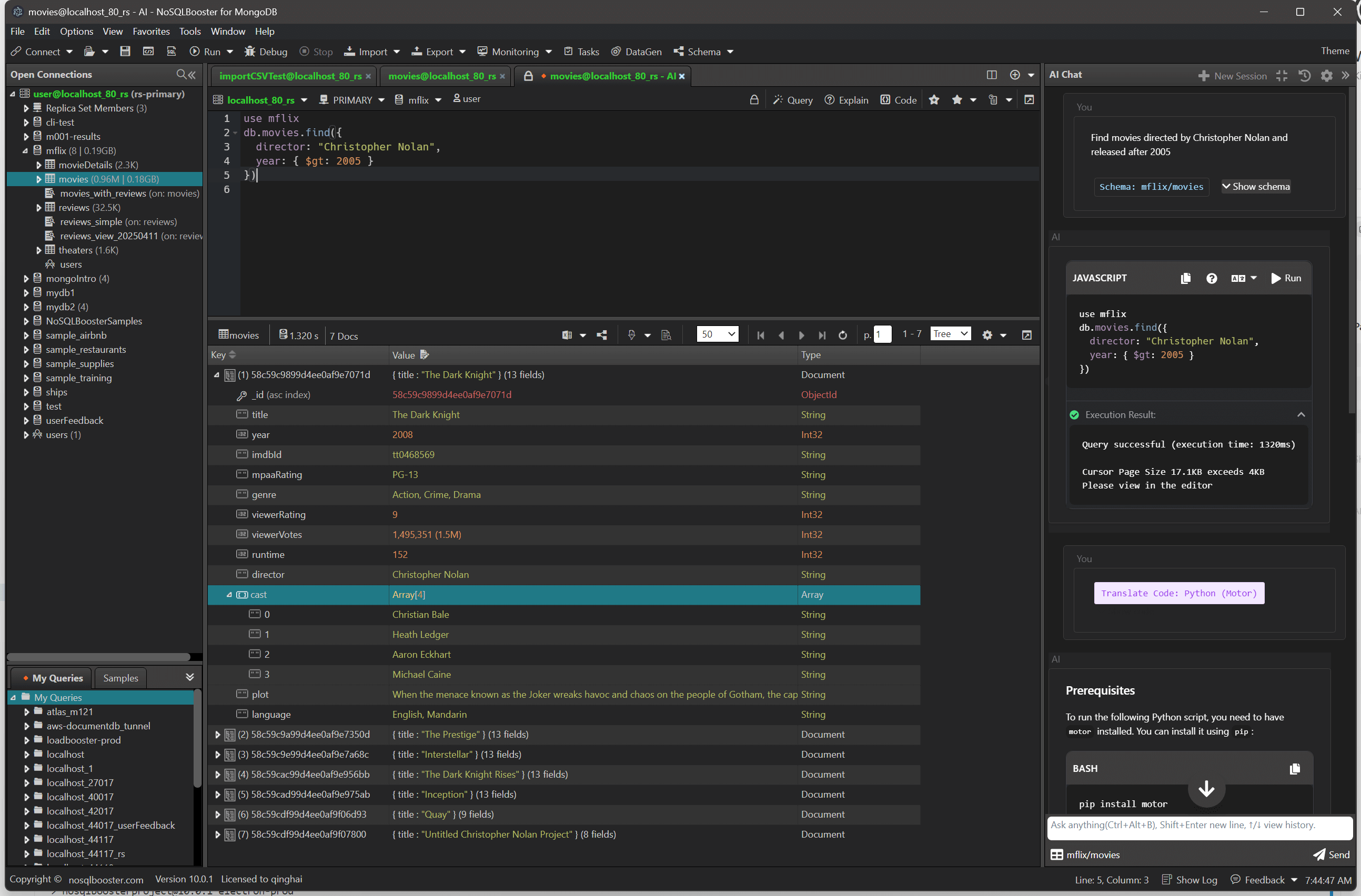
Let's dive in and get an overview of what's coming in NoSQLBooster 10.0!
Although we are showing screenshots of NoSQLBooster for Windows, all these new features are available for Mac OS X and Linux as well.
What's new?
AI Helper
NoSQLBooster 10.0 introduces AI Helper, a new integrated component that enhances MongoDB development workflows. The AI Helper is fully built-in and requires no configuration from users - it works out of the box with no external API keys or setup required. This tool provides three main capabilities to improve database operations:
1. Natural Language Queries
With the power of generative AI, users can now describe their query requirements in natural language, and AI Helper automatically converts these descriptions into standard MongoDB query syntax.
For example, a user might enter:
1 | Find movies directed by Christopher Nolan and released after 2005 |
And AI Helper generates the corresponding MongoDB query:
1 |
|
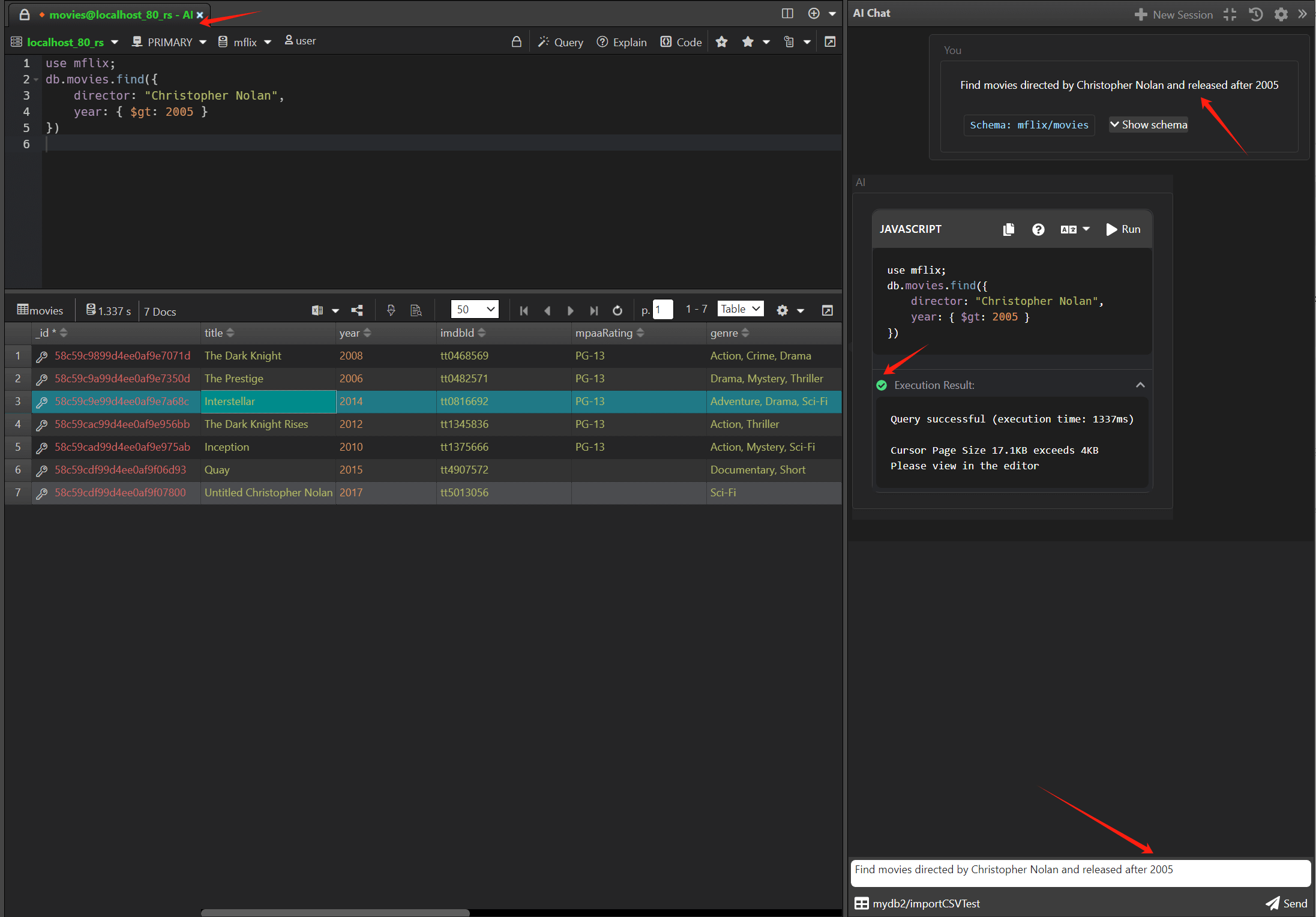
This feature dramatically reduces the learning curve for MongoDB query syntax, making database operations accessible to developers of all skill levels. The generated find queries can be further refined using NoSQLBooster's existing Visual Query Builder.
Schema-Aware AI Queries
A standout capability of NoSQLBooster 10.0's AI Helper is its ability to selectively send database schema information to the AI model, significantly enhancing query generation quality. Users can configure exactly what schema information to include:
- Database names
- Collection names
- Field names and data types
- Index information
By providing this contextual information to the AI, NoSQLBooster generates more accurate, efficient, and schema-compliant queries. This is especially valuable for complex databases where understanding field types and indexes is crucial for performance.
Auto-run query statements
When enabled, read-only mongosh queries will be automatically executed and the results will be displayed in the result window.
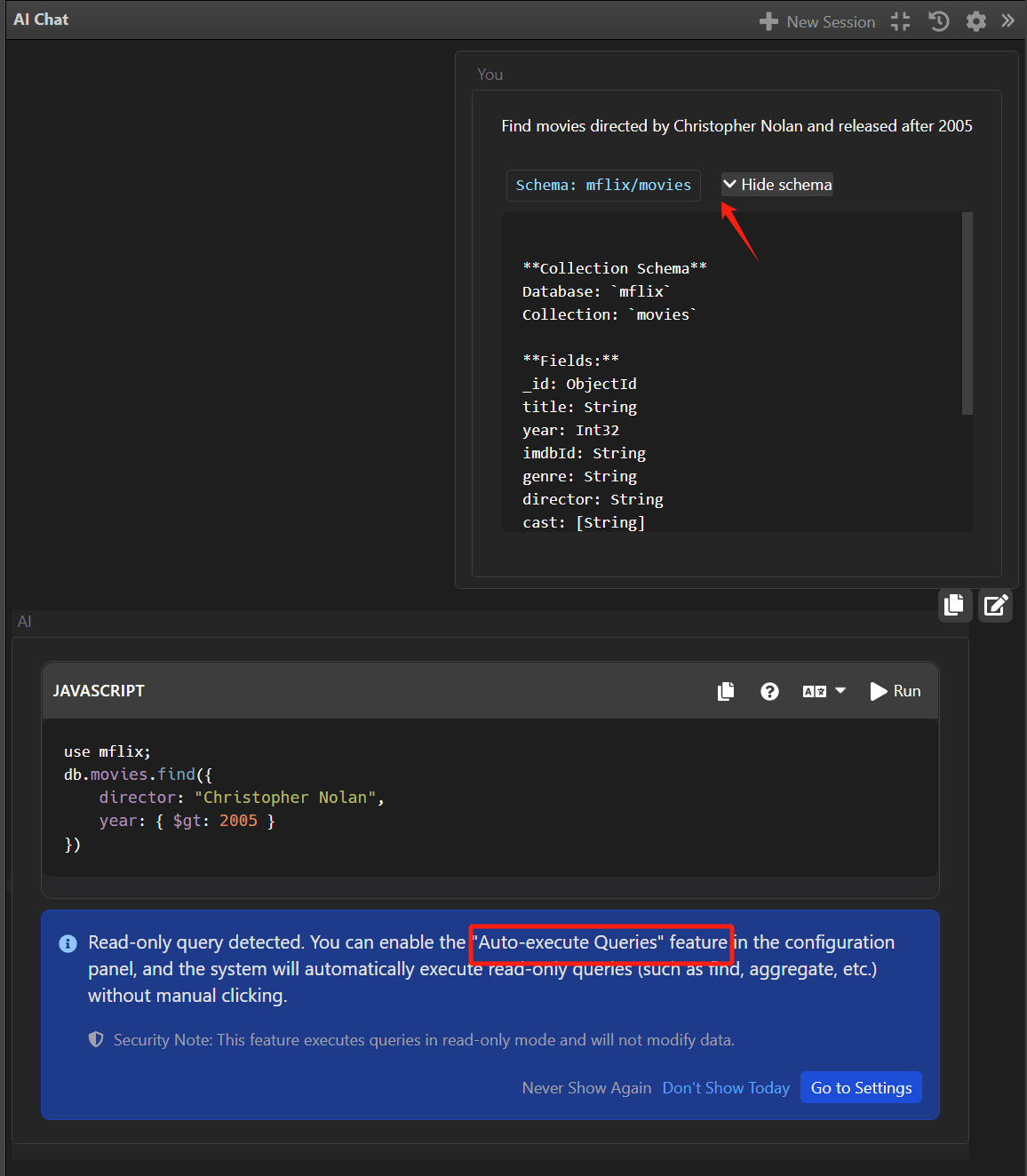
2. Cross-Language Code Translation
AI Helper can translate MongoDB Shell scripts (mongosh) into equivalent code for multiple programming languages, including:
- Node.js
- Node.js (Mongoose)
- Python
- Python (Motor)
- Java
- Java (Reactive Streams)
- C# / .NET
- C# (LINQ Syntax)
- Kotlin
- PHP
- Ruby
- C
- C++
- Golang
- Rust
- Kotlin
This feature is particularly valuable for full-stack development teams working with different technologies. For example, a complex aggregation pipeline written in the MongoDB shell can be instantly translated to Python:
Original MongoDB Shell:
1 | use mflix |
AI-generated Python equivalent:
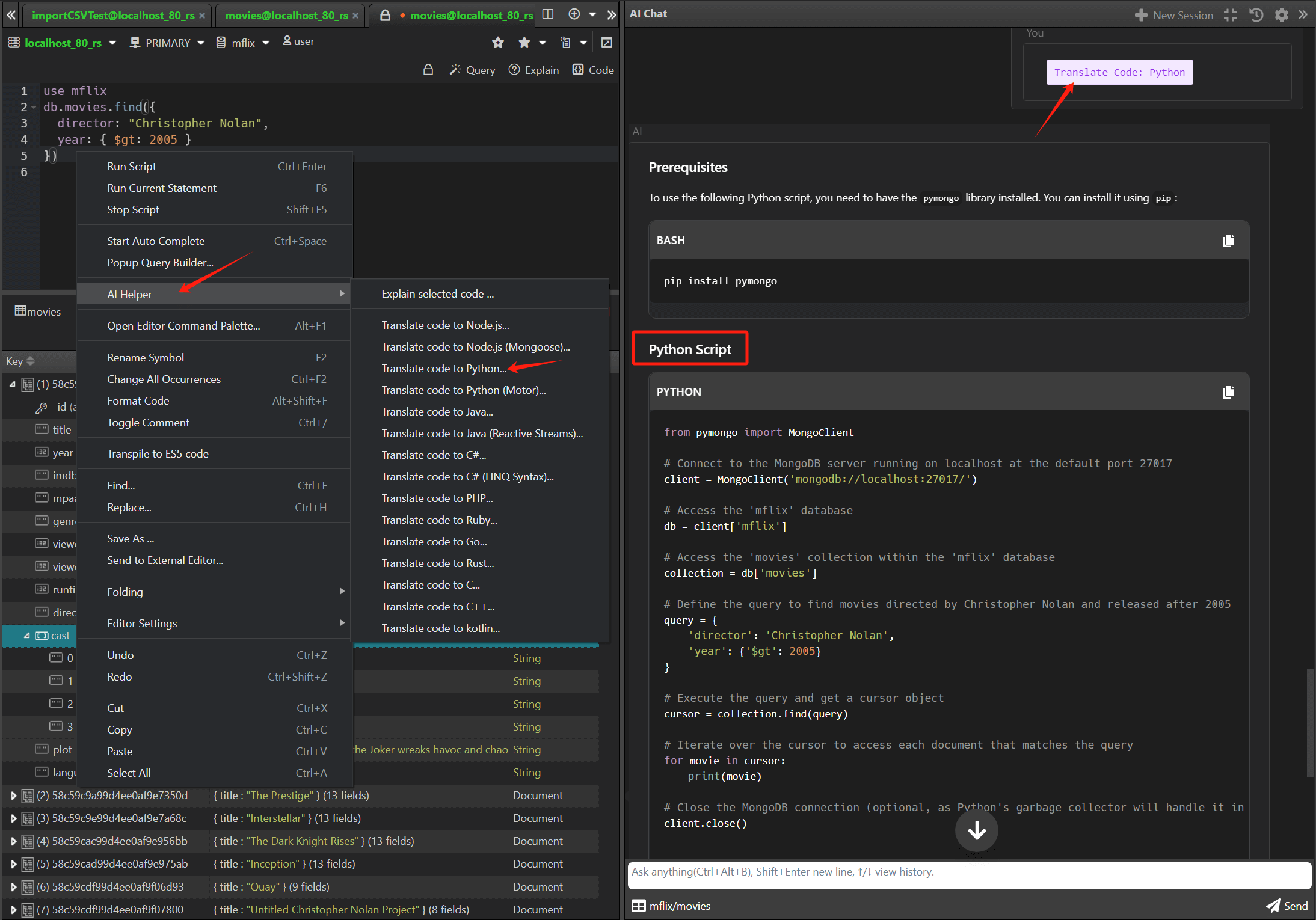
3. Step-by-Step Script Explanation
For complex MongoDB scripts, AI Helper can generate detailed step-by-step explanations that help developers understand query logic and improve performance.
For example, given a complex query:
1 | db.users.find({ |
AI Helper provides a clear explanation:
1 | This query performs the following operations: |
This feature is especially valuable for:
- Onboarding new team members
- Reviewing and understanding legacy code
- Optimizing queries for better performance
- Documenting complex database operations
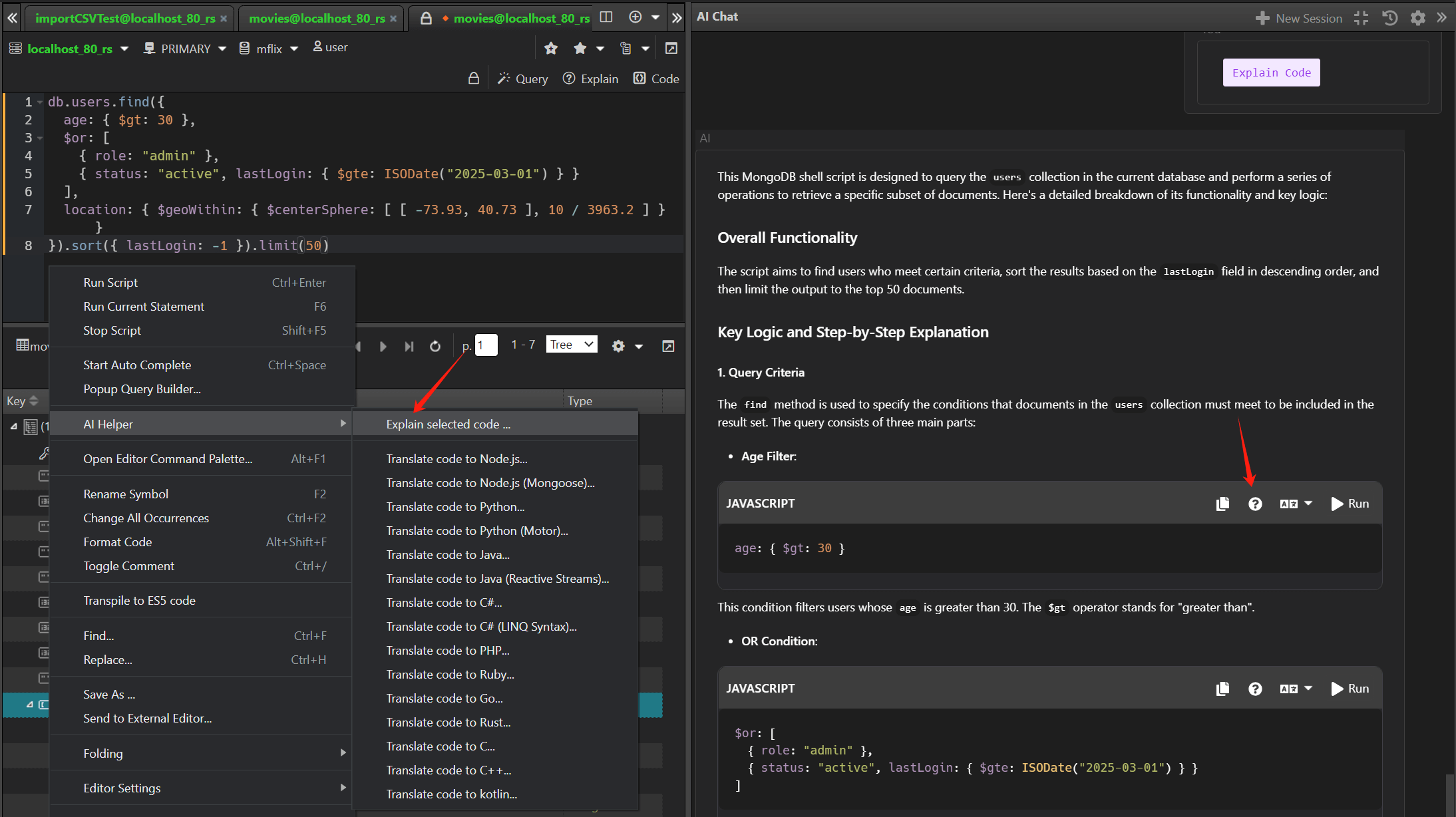
Compatibility and Requirements
- Compatible with MongoDB 3.6 through 8.0
- Supported on Windows, macOS, and Linux
OIDC Authentication
NoSQLBooster 10.0 supports MongoDB OIDC authentication, an authentication method that allows users to log in to MongoDB Enterprise server or MongoDB Atlas using their organization's OIDC provider. This feature is particularly useful for teams that use OIDC for authentication and authorization.
About MongoDB OIDC Authentication, please refer to the official MongoDB documentation for more information.
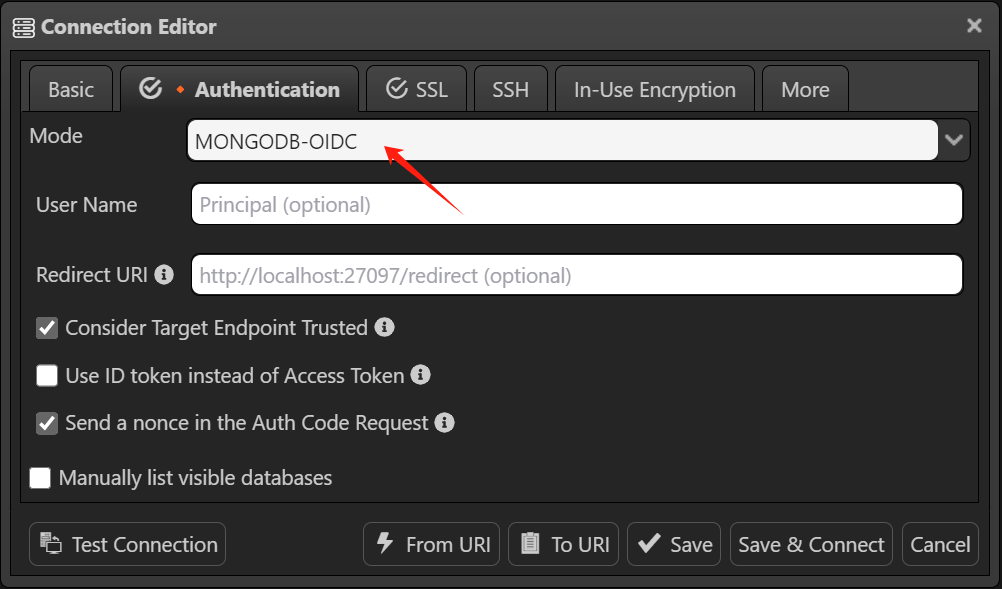
Patch Releases
Version 10.0.1
- Fixed, a bug that prevented the app from closing normally on macOS sonoma.
Version 10.0.2
- Added, support MongoDB oidc authentication.
- Improved, after tabsize is changed, indentsize should be changed in the same step.
Version 10.0.3
- fixed, a bug when double clicking the element in the tree, and this element is the first in the document (or in the contained document) - The view is automatically scrolled down .
- Improved, add "0s no timeout" operation timeout option for "RS Member" switcher in the script editor.
Version 10.0.4
- fixed, an [Object object] display bug when using the prompt input dialog in the database selector.
Version 10.0.5
- fixed, Restore the default "find" snippet (code template) to v9.
1 | db.%%collection%%.find({$1}) |
- fixed, a AWS SSO authentication "module not found" bug.
Version 10.0.6
- Fixed, the function to disconnect all connections does not work.
Version 10.0.7
- Fixed: Added protective code when retrieving field and index information.
- Fixed: Table view- sorting errors that occurred when copying multiple rows of data.
Version 10.0.8
- Fixed: Added a workaround solution for the issue where Electron-based apps cause significant system-wide lag on macOS 26 Tahoe.
Thank you!
Please visit our feedback page or click the “Feedback” button in the app. Feel free to suggest improvements to our product or service. Users can discuss your suggestion and vote for and against it. We’ll look at it too.