We're so proud to release NoSQLBooster for MongoDB 5.1 today. This version includes visualizing GeoJSON Objects, mouse hover improvement for MongoDB operators along with some useful minor improvements and bugfix.
Let’s dive in and get an overview of what’s coming in NoSQLBooster 5.1!
Visualizing GeoJSON Objects
The most significant enhancement of version 5.1 is to allow users to visualize the MongoDB GeoJSON Objects quickly. The GeoJSON is a format for encoding geographical data structures, using the JavaScript Object Notation (JSON).
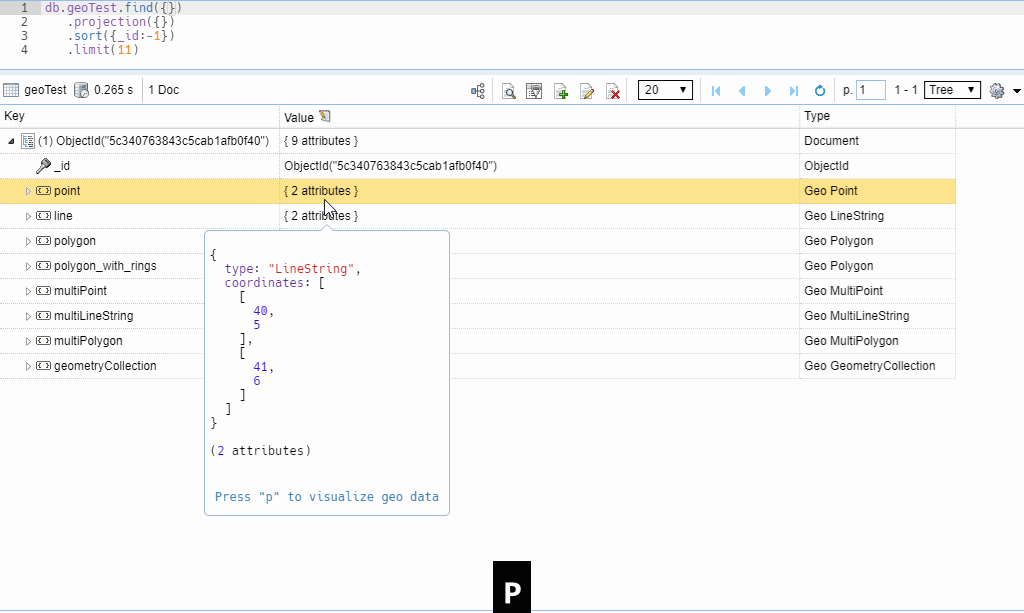
Mouse Hover Improvement
NoSQLBooster 5.1 greatly enhanced mouse hover in the code editor. In addition to method and type definitions, hover is now able to display document and example for MongoDB operators.
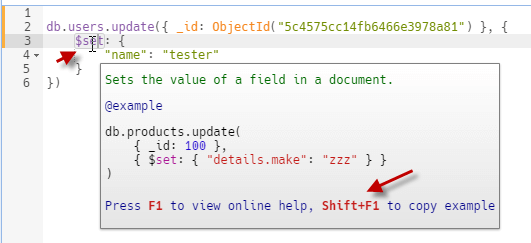
- Press "F1" to view online help
- Press "Shift+F1" to copy the example section to the clipboard
Use Keyboard Shortcuts to Switch Views
In version 5.1, you can use keyboard shortcuts to quickly switch between the editor, the results view, the database object explorer, and my queries panel.
- Press "Esc" to bring the focus back to the editor
- Press "Shift+Esc" to bring the focus back to the result view
- Press "Command+Shift+E" to bring the focus to the object explorer (new in 5.1)
- Press "Command+Shift+M" to bring the focus to my queries panel (new in 5.1)
Database Rename Operation
MongoDB doesn't have a built-in way to rename a database, unlike renaming collection, renaming a database is cumbersome. NoSQLBooster 5.1 adds a handy "rename database" operation. This simple UI operation makes renaming the database less painful.
Note that this rename database operation requires admin DB read and write permissions and this operation migrates only collections, indexes, and users, and other database objects need to be handled manually. Depending on the size of the collection, this may take longer to complete. Other operations which require exclusive access to the affected databases will be blocked until the rename completes.
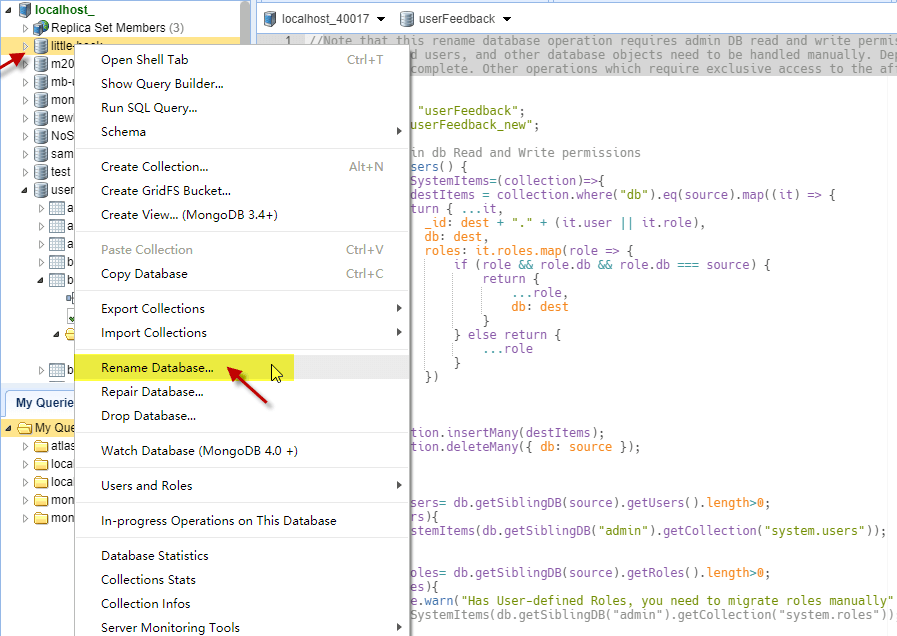
"Rename Field" Improvement
In addition to renaming the field name of the select document, the newly added option allows you to rename the field names of all documents in this collection.
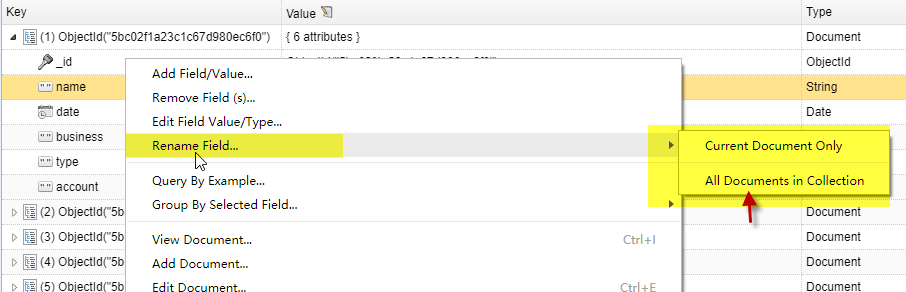
Minor Improvements and Bugfix
- New, added update$addToSet$each and update$push$each code snippets.
- Fixed, bring back shortcut "F5" to execute current statement. #ref
- Fixed, Keyboard friendly my queries and samples tree views #ref
- Fixed, incorrect sort when viewing the oplog.rs collection #ref
- Fixed, a regressive "collection name code-completion" bug
- Fixed, only JSON view is available bug #ref
- Fixed, incorrect array JSON format issue #ref
Patch Releases
Version 5.1.2-5.1.4
In this patch release, we fixed some user feedback errors and added the ability to preview images in binary fields.
"Remove Fields" Improvement
In addition to remove the select fields of the select document, the newly added option allows you to remove the selected fields of all documents in this collection.
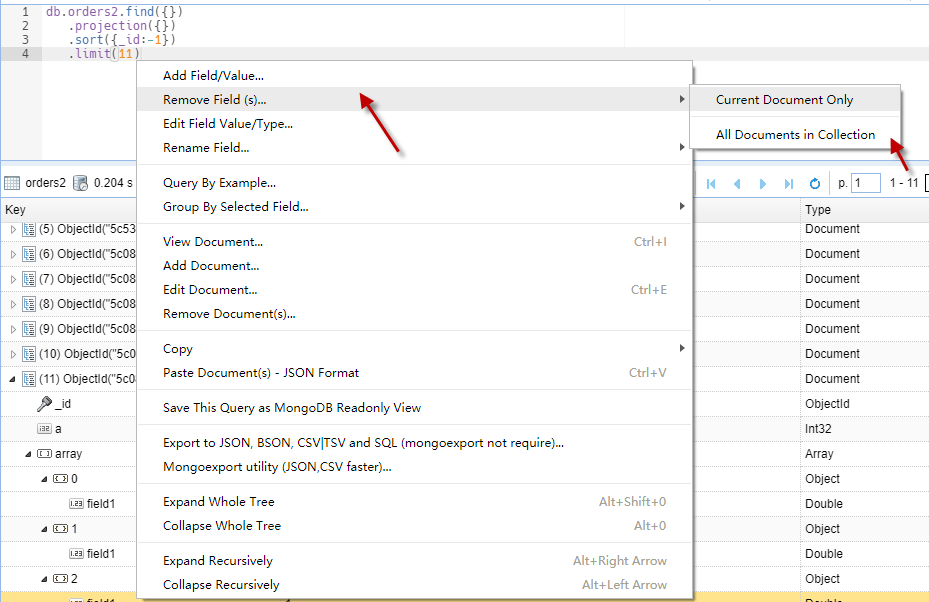
Bugfix
- Added, do not show hidden files and directories (e.g. .git) in my queries tree view.
- Added, AggregationCursor.projection method which adds a $project stage to the aggregation pipeline. Alias: AggregationCursor.project, AggregationCursor.select
- Fixed, an incorrect sorting parameters bug in code generator.
- Fixed, an undefined behavior bug by calling "drop user" action.
- Fixed, unnecessary conversion of localhost to 127.0.0.1 bug. ref#
- Fixed, left arrow does not jump to parents in the tree views. ref#
Version 5.1.5
SSL option "allow invalid hostnames"
Added an "Allow invalid hostnames" SSL option to disable the validation of the hostname in the TLS/SSL certificates.
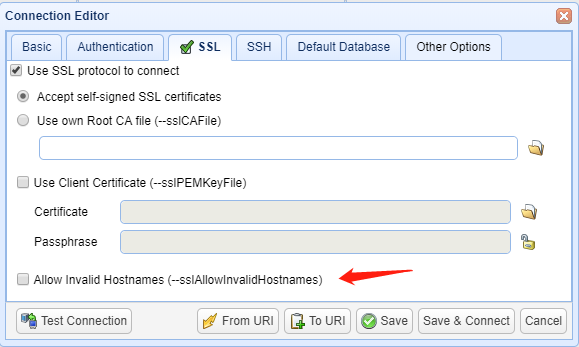
Bugfix
- Added, "Cancel" action in dialog box for connection open confirmation.
- Fixed, background SSH tunnel processes remains after shutting down NoSQLBooster.
- Fixed, a bug in renaming field names in all documents.
- Improved, update "tunnel-ssh" package to the latest version.
- Improved, update "lodash" and "moment" package to the latest version.
Version 5.1.6-5.1.7
Bugfix
- Fixed, an crash error when exporting a large query result set.
- Fixed, an error saving last switch mode When the script fails.
Version 5.1.8
Bugfix
- Fixed, code-complete Interface type definition issue (Promise, Array ...)
- Fixed, writing out from aggregates in a loop does not work. ref#
- Fixed, problem with sort in default code template when the option "Show Database/Collection Stats Tooltip" is enabled. ref#
Version 5.1.9
Bugfix
- Fixed, export CSV with new Date() ref#
- Fixed, Object.bsonsize() returns invalid value (> 16MB). ref#
- Improved, the interface of the connection editor, added "isSrvRecord" check-box, added "edit member" action in Replica Set Members list, added more Mongo_Uri_Options, authMechanismProperties, appName...
Version 5.1.10
Bugfix
- Fixed, Error: unknown type of write result, cannot check ok after every update, delete or insert operation.
Version 5.1.11
Bugfix
- Fixed, an crash error when importing a large JSON file.
- Fixed, Copy -> Text/JSON - Paste only contains a portion of results. ref#
- Fixed, an error when updating indexes when partialFilterExpression has the $exists condition. ref#
- Improved, when you switch connections within the editor, update its tab title, color and read-only status synchronously.
Version 5.1.12
Bugfix
- Fixed, serious regression error, "copy database" and "copy collection" does not work.
Version 5.1.13
Bugfix
- Improved, provided a work-around solution for Replica Set connection via SSH tunnel. ref#
- Fixed, Error on open GridFS File with string ID. ref#
- Fixed, Moment.js typing definition issues.
Version 5.1.14
Support for connecting to mongodb 4.2 server
Thank you!
Please visit our feedback page or click the “Feedback” button in the app. Feel free to suggest improvements to our product or service. Users can discuss your suggestion and vote for and against it. We’ll look at it too.